Technological Resources
Remote Work Guidance:
Stanford Math Remote Teaching Technology FAQs
Zoom with Canvas using a Tablet
Tips for Working with Minimal Equipment
Additional Help for TA's & CA's
Saving, Compressing and Posting Zoom Recordings
Zoom Recording of Technology Training (Math Dept. Use Only)
Non-Technical Online Instruction FAQs (SUNet ID and Password Required)
Zoom with Canvas Security Settings (SUNet ID and Password Required)
Zoom.us Security Settings (SUNet ID and Password Required)
Additional Strategies for Combatting "Zoombombing"
Gradescope: Timed Exam Instructions (SUNet ID and Password Required)
Notes on Creating Timed Canvas Quizzes
Installing MATLAB and Mathematica (Now available for all Stanford Users!)
How to Automatically Generate Passwords for Zoom
You will be directed to a Google login. Be sure to sign in with your SUNet ID, NOT your personal Google sign-in. The format should be [yourSUNet [at] stanford.edu (yourSUNet[at]stanford[dot]edu)] for the ID. Once you enter this, you will be re-directed to the Stanford login page and able to access the document.
Online Seminars: Resources for Organizers
Seminar Organizers: How to Add New Seminar Events
Seminar Organizers: How to Edit Existing Seminar Events
You will be directed to a Google login. Be sure to sign in with your SUNet ID, NOT your personal Google sign-in. The format should be [yourSUNet [at] stanford.edu (yourSUNet[at]stanford[dot]edu)] for the ID. Once you enter this, you will be re-directed to the Stanford login page and able to access the document.
Computer Resources
- Technology Systems and Services
- H&S Computer Replacement Program
- Wireless guest network access
- Report a Math department computer problem
- Report another type of technical problem
- Stanford University webmail
- Keeping SPAM out of your inbox
- Residential Computing
Setting up department printer use
For Math department use only (You will be directed to a Google login--be sure to sign in with your SUNet ID, NOT your personal Google sign in)
For short term visitors